Easily create a professional lighting plan with our easy-to-use Light Calculator.
Timberlab’s Light Calculator is designed for anyone who wants to create a lighting plan quickly and efficiently.
Our tool makes it easy to create a design and choose the ideal lighting for a project.
Get instant access to our range of street and path lighting and export designs for client presentations, for example.
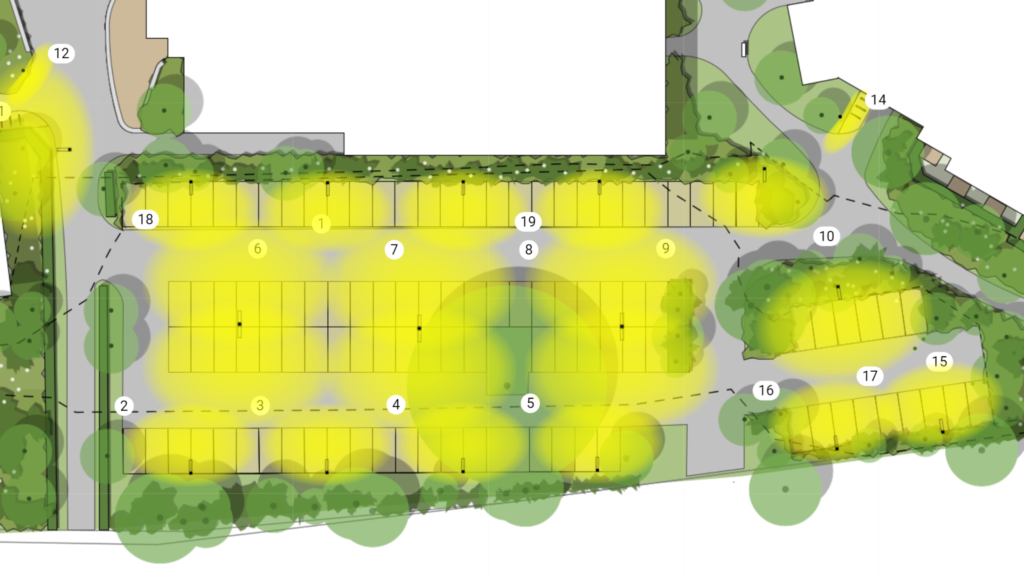
The Timberlab Light Calculator was recently launched and we appreciate feedback or suggestions.
Comments on the tool?
Fill out the form to let us know how we can improve the Light Calculator.

From our manufacturing process to our choice of materials, sustainability is at the heart of everything we do. We are committed to providing products that are not only beautiful , but also have a positive impact on the world around us.
Although we use advanced machinery and robots in our production process, craftsmanship lies at the heart of every wooden solution. Our experienced craftsmen guarantee timeless quality.
We specialize in co-creation, working closely with our partners to develop unique and innovative solutions that perfectly match customer vision and market needs.
Sign up for our monthly newsletter and be the first to receive exclusive offers, product updates and sustainability news directly to your inbox!

Timberlab B.V.
Harskamperweg 32
6731 AB Otterlo
Netherlands
Phone: +31 318 843 617
E-mail: info@timberlab.nl
Get inspired:
To provide the best experience, we use technologies such as cookies to store and/or access information about your device.
By consenting to these technologies, we may process data such as browsing habits or unique IDs on this site.
If you do not consent or withdraw your consent, certain features and capabilities may be adversely affected.